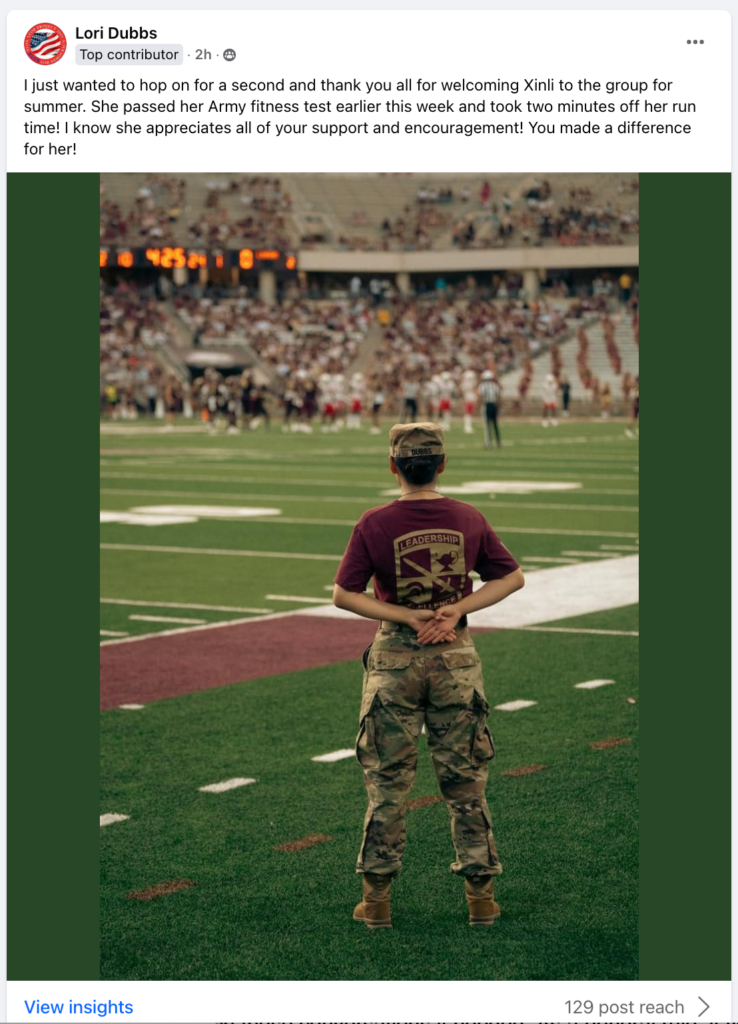I don’t know why or how I stumbled across this earlier in the week, but I found my first first race.
This was the 2014 TriRock held here in Austin. My dear friend Harry talked me into joining his relay team. I wish I could remember the name of the lovely gal who swam for us. She was the reason we were participating in this relay. Harry rode the bike. And I ran in this Olympic-distance triathlon. I was barely a year into my running journey and had absolutely no interest in racing at the time. I did it as a favor for Harry.
I’ve always enjoyed running fast and pushing myself, and this was my unwanted opportunity to put my running experience to date (I’m not going to say “training”) to the test. The TriRock was held on September 1th, which means it’s still blazing hot in Austin.
There are some memories and minor details rattling around in my brain from the day, but not really worth recounting here. What I remember was when Harry came out of the exchange zone and it was my time to run, I took off. We were participating the relay division, so it’s not like I had anyone lined up next to me at the start of the run. But, in my mind, we were racing, so, I took off. And my lack of racing experience shows.

I think at around that time of my running journey, I was running in the high-seven and eight minute per mile pace on my daily runs. I went out on my leg of the relay at a sub-7 minute pace. It was 10:00 a.m. in the Texas summer, which I’m sure means the heat index was 100º+, and you could cut the humidity with a knife. And I did a bang up job of exemplifying the dictionary definition of a positive split by way of letting nerves and adrenaline get the best of me, and going out way too fast at the start.
I went out at a 6:42 pace and ended at a 9 minute pace. That’s a very large margin in the 10k. And a great example of why you should keep things reigned in at the start of the race.
Have a plan (and a backup plan. And a backup backup plan.), stick to it, and don’t get caught up in the excitement and energy at the start of a race. It takes quite a bit of patience, discipline, and perhaps some experience to do the latter. There’s music and noise and other people. Your adrenaline naturally spikes because you brain knows your body is about to endeavor upon something difficult. You might find yourself sizing other people up, or second guessing yourself, or feeling intimidated or unworthy. Don’t do that. You’ll hear coaches and other runners say it all the time: Run your own race. Unless, of course, you’re of the talented variety that’s in it for a win, podium, prizes, qualifier, etc.
Running and racing is a mental game. You have to be smart, patient, and confident. Assuming you’ve trained for your race you have to trust in your training and stick to your plan. Don’t get caught up in the hooplah and hubbub at the start line. Zone out. Stare at your shoes. Stare at the sky. Say a prayer. Close your eyes. Whatever it is that you need to do, do it. And practice your pre-gun calming ritual. Make that part of your plan.
If you’re trained, ready, patient, and confident, you shouldn’t run consistent positive mile splits. There can and might be some positive splits in there, and those can be for a myriad of reasons such as hills, fatigue, traffic, bathroom break, and, well, the list could go on and on.
Just don’t go out too fast. I remember the day before my first Boston Marathon, the family and I took a chartered bus tour of the course all the way from Hopkinton into Boston. Our tour guide was a run coach and a 12-time Boston Marathon finisher. He told us, “the course starts out downhill. The first half of the race is fast. It’s the Boston Marathon. It’s crazy and exciting and the most coveted marathon in the world. Everyone is going to go out fast. Let them go. Let that wave go past you. Stick to your plan and pay attention to the bodies flying by you, because those are the bodies you’re going to be climbing over at mile 20 on the hills.”